About
Student List let people check the list of students who have signed up for the course. You can choose to enable or disable student list for each course.
FeaturesFeatures
- Create a List of Students in the course.
- Inform people about the progress of each student in the course.
What is Student List Add-on for LearnPress WordPress LMS?
- The student list add-on will create a new tab displaying the number of students who joined the course and the progress of the course that they have taken.
- The instructors can choose to turn the student list feature ON or OFF for each course.
How does the student list look like in Front-End?
It depends on which theme you are using.
This is how Student List will appear for default theme.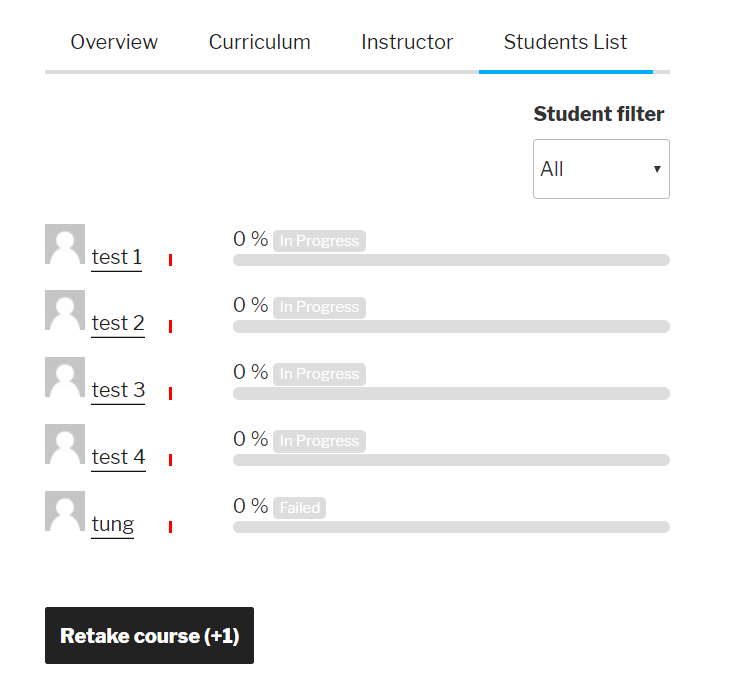
This is how Student List will appear for premium themes like Eduma.
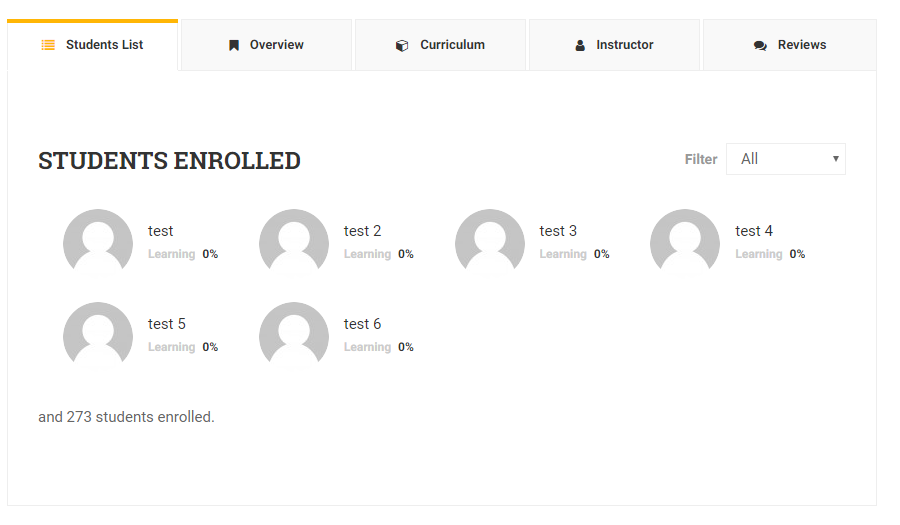
How does it look like in Back-End?
There isn’t much option for Student List in the backend. Once you installed the plugin, you can see the Student List option at the end of the General Tab in the Course Setting Panel in the course Editor.
The option will ask if the instructor want to hide the students list in the course or not.
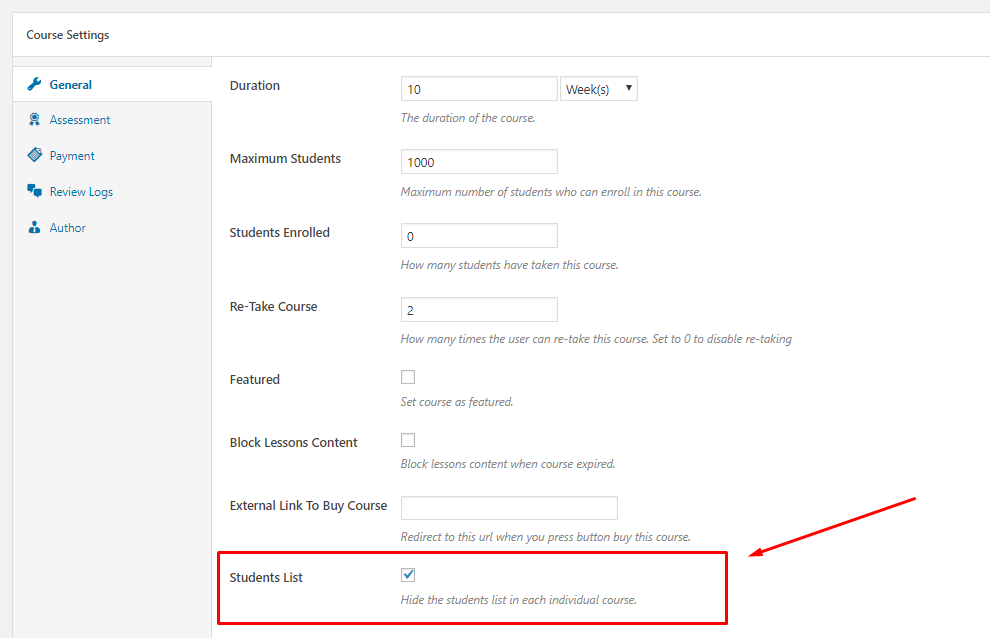
Download and Install
- After purchasing the plugin, visit ‘My Account’ on thimpress.com
- Click ‘Orders’ and ‘View’ your order
- Please disregard the add-on name below, it’s for installation demonstrating only 😀 You will be downloading Announcement.zip instead
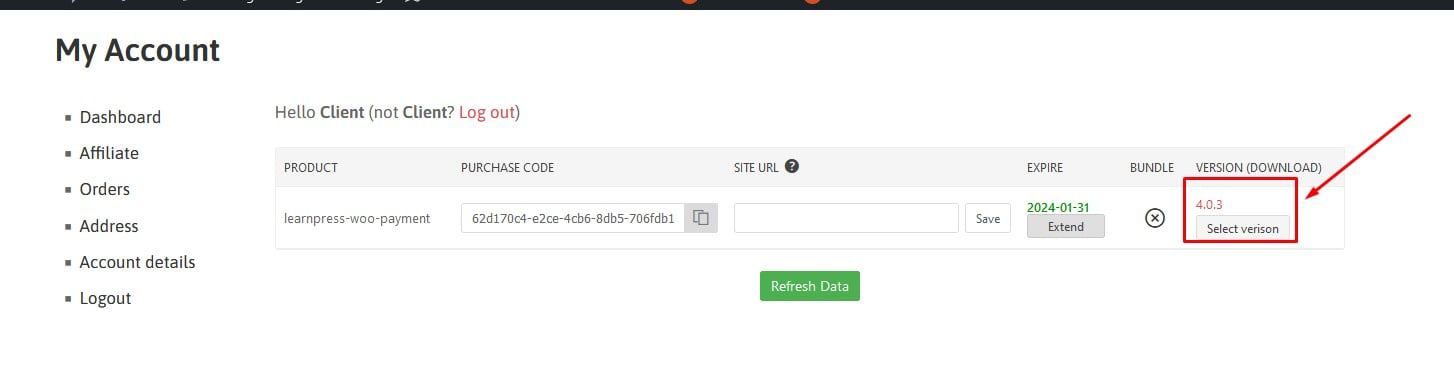
- Under ‘Order Details’, download the latest version of the plugin

- Visit ‘WordPress Dashboard > Plugins > Add New’
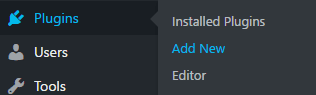
- Click ‘Upload Plugin’ and choose the plugin zip file that you just downloaded. Click ‘Install Now’ to start the installation process
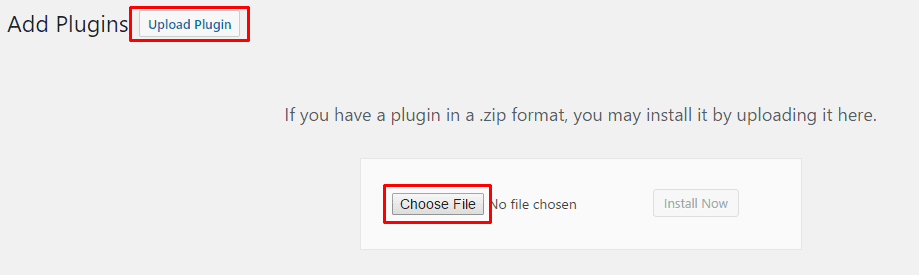
- After plugin installed successfully, click ‘Activate Plugin’ and you will be notified that the plugin is activated
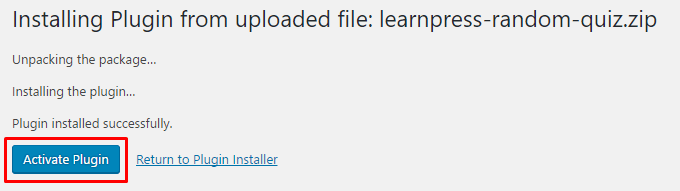
![]()
- The plugin is shown as activated and ready to use
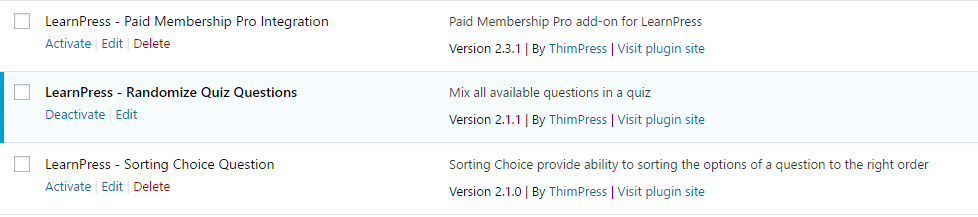 [/lvca_panel][lvca_panel panel_title=”How to download and install Student List Add-on?”]
[/lvca_panel][lvca_panel panel_title=”How to download and install Student List Add-on?”]
How to turn Student List ON for Premium LearnPress Themes like Eduma?
- First, Enable in the Course Editor
- Second, go to Customizer > Courses > Single Pages > Enable the Student List in the Sortable Tab Course field.
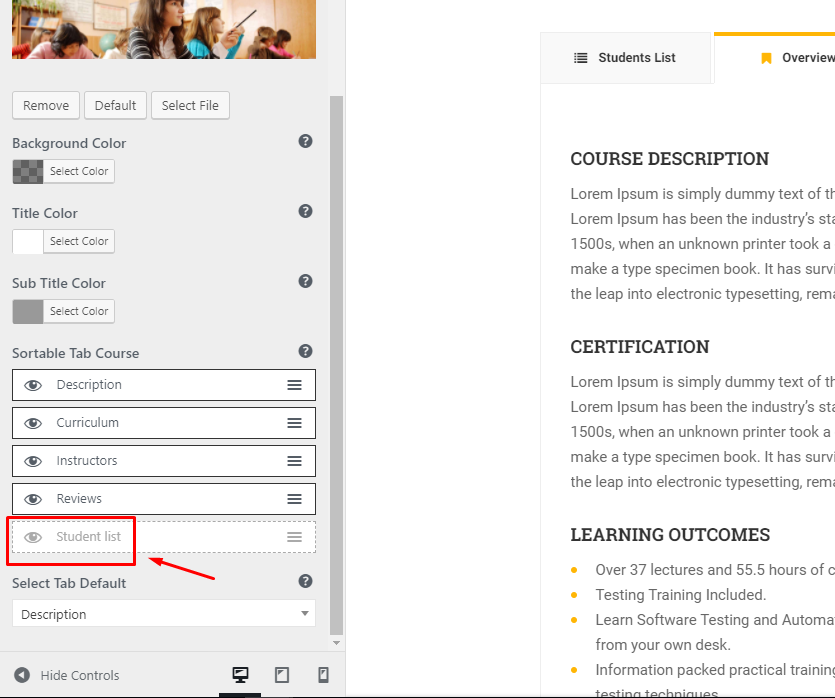 [/lvca_panel][/lvca_accordion]
[/lvca_panel][/lvca_accordion]





Reviews
There are no reviews yet.