About
LearnPress – Course Review gives students the opportunity to evaluate and provide feedback in order to improve the course
Features
- Students are able to comment and rate once they finish the course
Download and Install
- After downloading the plugin, visit ‘WordPress Dashboard > Plugins > Add New’
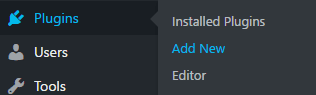
- Click ‘Upload Plugin’ and choose the plugin zip file that you just downloaded. Click ‘Install Now’ to start the installation process
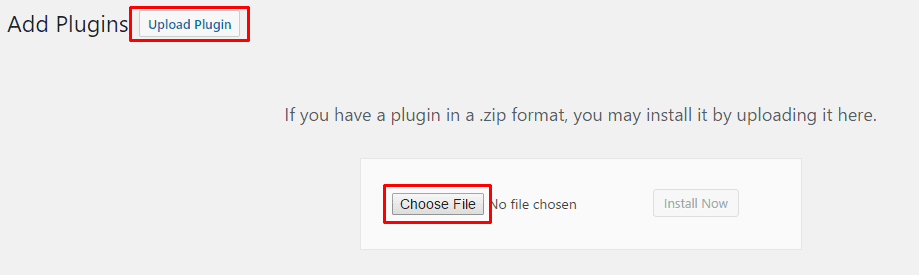
- After plugin installed successfully, click ‘Activate Plugin’ and you will be notified that the plugin is activated
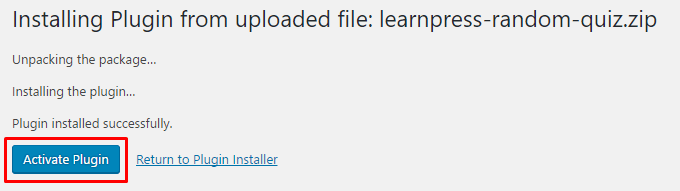
![]()
- The plugin is shown as activated and ready to use
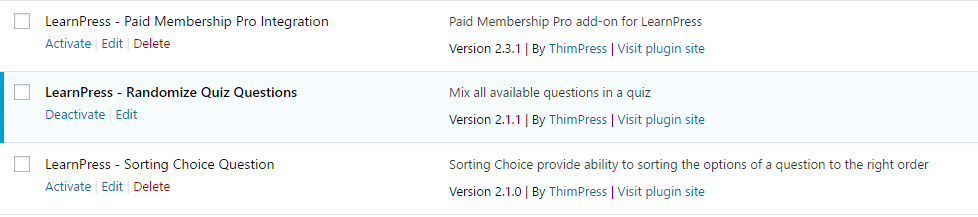
USAGE
- ‘Reviews’ tab is now added to the course page showing the ratings and comments of students
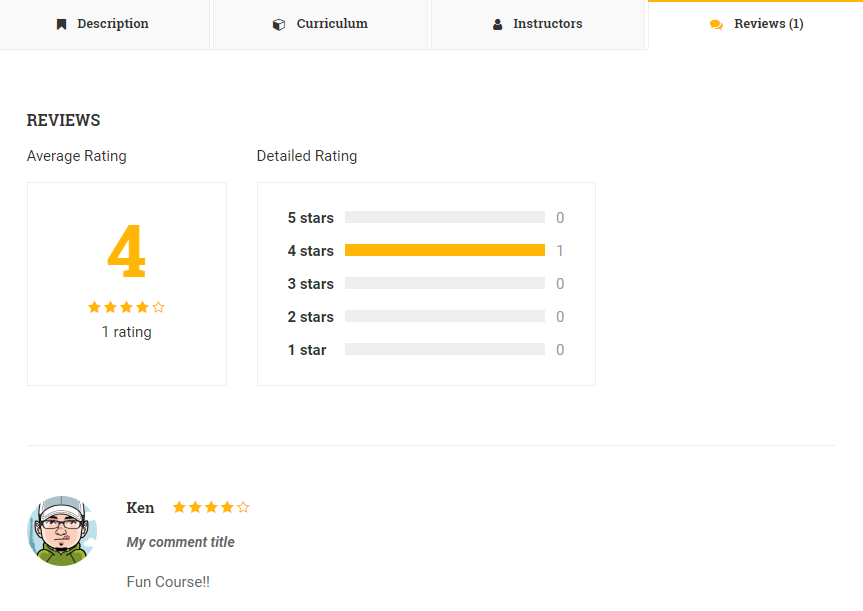
- Students can write comment and feedback once they finish the course
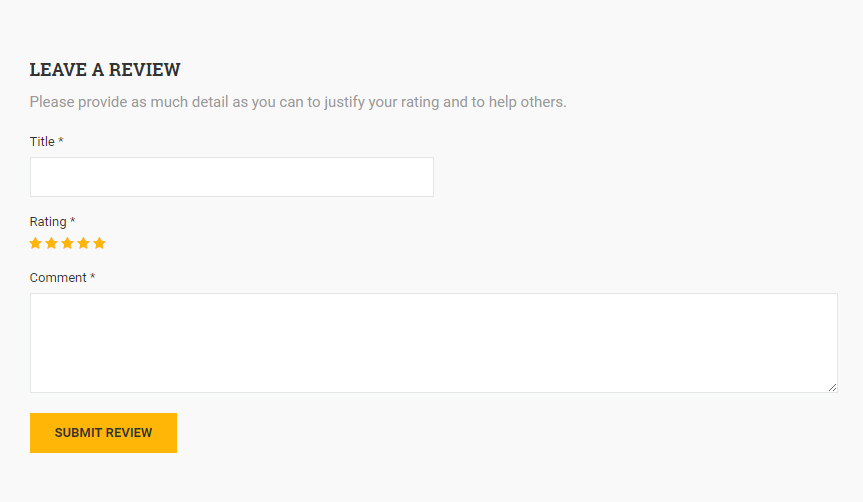
- To manage ‘Reviews’, visit ‘LearnPress > Courses’ and choose any existed course that you want to manage ratings and comments
- Scroll down under ‘Comments’, you will see the ratings and comments that you can take action on
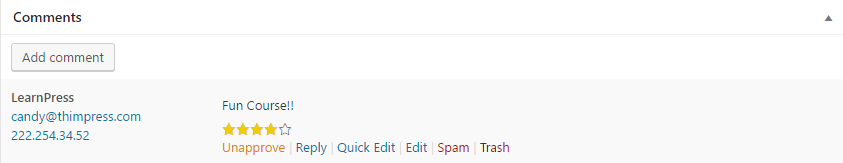



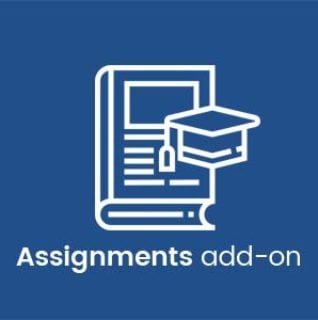

Reviews
There are no reviews yet.