About
LearnPress – Export/Import helps to back-up and manage your work in the easiest way
Features
- Export/Import courses along with their lessons and quizzes
Download and Install
- After downloading the plugin, visit ‘WordPress Dashboard > Plugins > Add New’
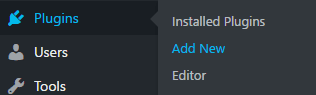
- Click ‘Upload Plugin’ and choose the plugin zip file that you just downloaded. Click ‘Install Now’ to start the installation process
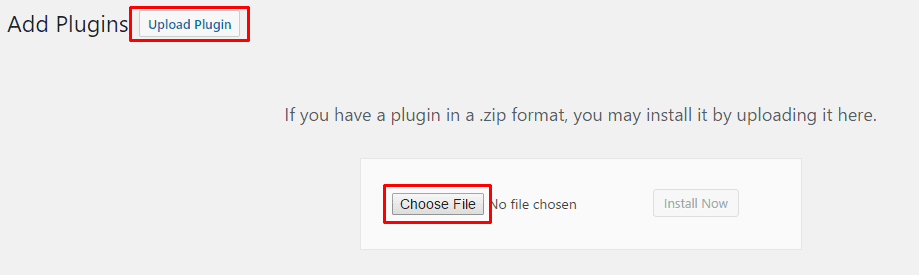
- After plugin installed successfully, click ‘Activate Plugin’ and you will be notified that the plugin is activated
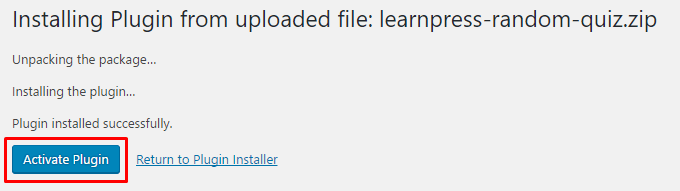
![]()
- The plugin is shown as activated and ready to use
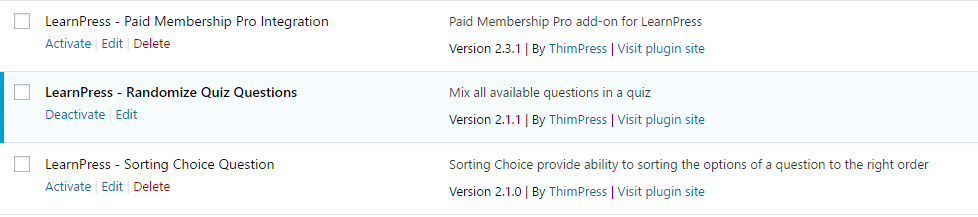
Usage
- Visit ‘LearnPress > Import/Export’
Exporting
- Under ‘Export’ tab, select ‘LearnPress’ source and click ‘Continue’
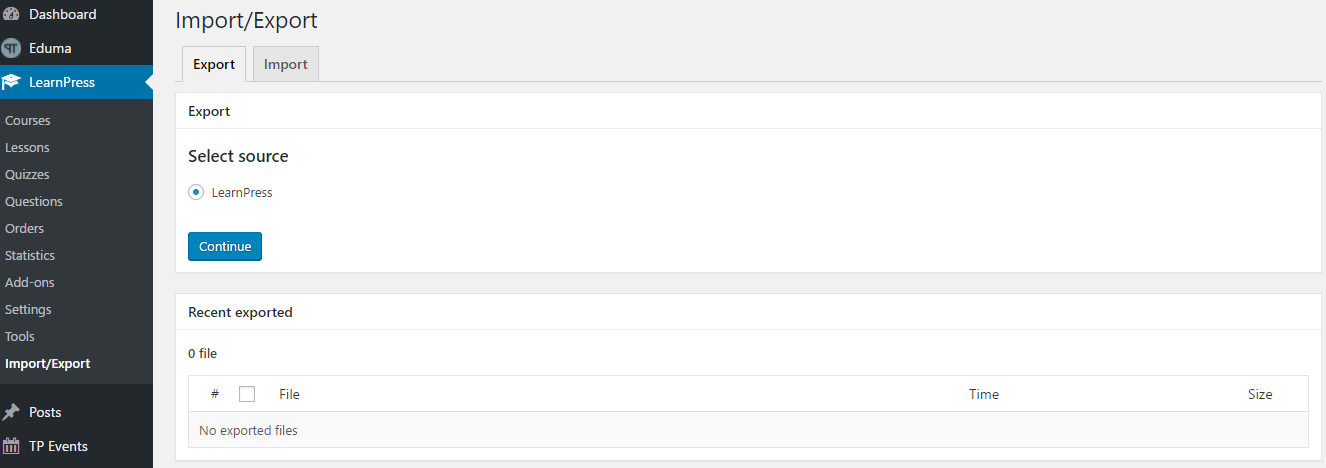
- Check any courses that you want to export and click ‘Next’
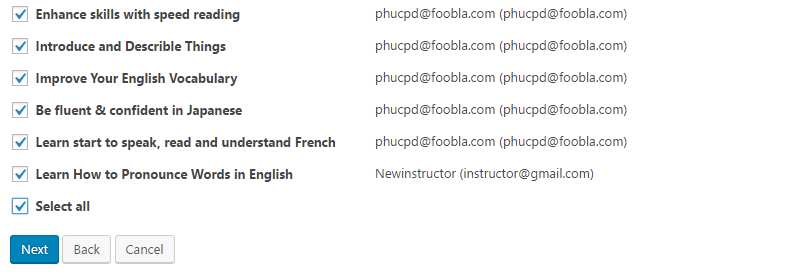
- You then have the options to either ‘Download file’ or ‘Save exported file’
- ‘Download file’ will save it to your local directory as xml file
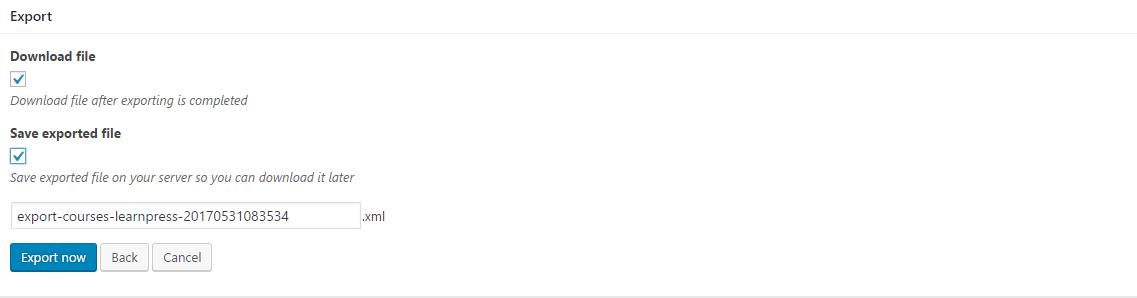
- ‘Save exported file’ will save it on your server so you can take actions on it later
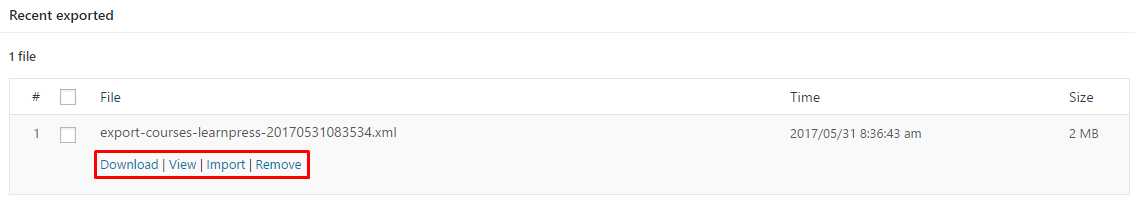
Importing
- Under ‘Import’ tab, upload the xml file that you want to import
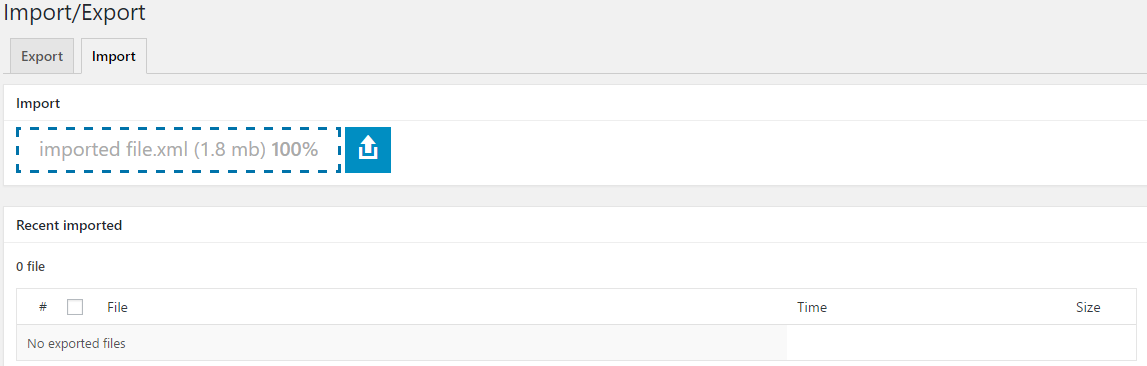
- Check ‘Save imported file’ and click ‘Import’
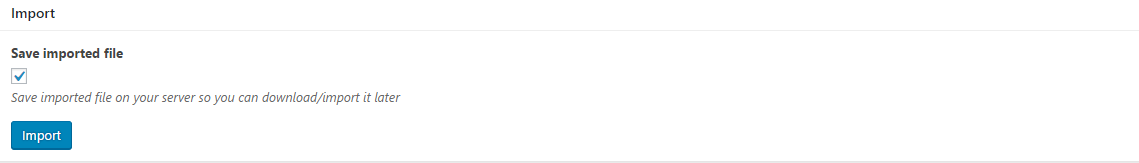
- The imported file is saved on your server so you can take actions on it later
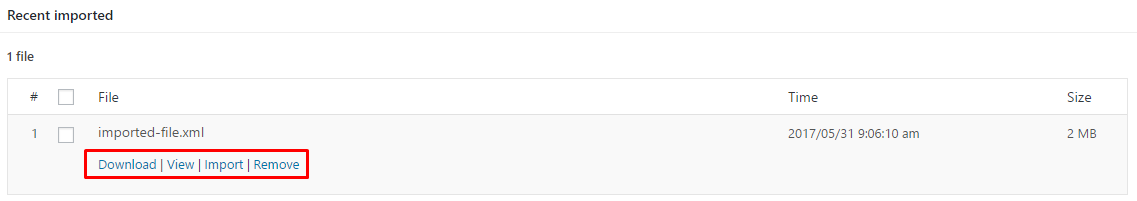



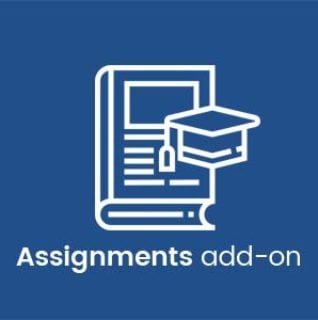

Reviews
There are no reviews yet.