About
The Certificates add-on for LearnPress provides a simple drag-and-drop design tool for creating certificates for your course, providing certificate template customizations, automatic certificate generating, and paid certificates.
Features
- Upload and design your own certificate templates.
- Many information fields can be added and customized.
- Set up paid certificates.
Download and Install
- After purchasing the plugin, visit the ThimPress My Account page.
- Click ‘Orders’ and ‘View’ your order.
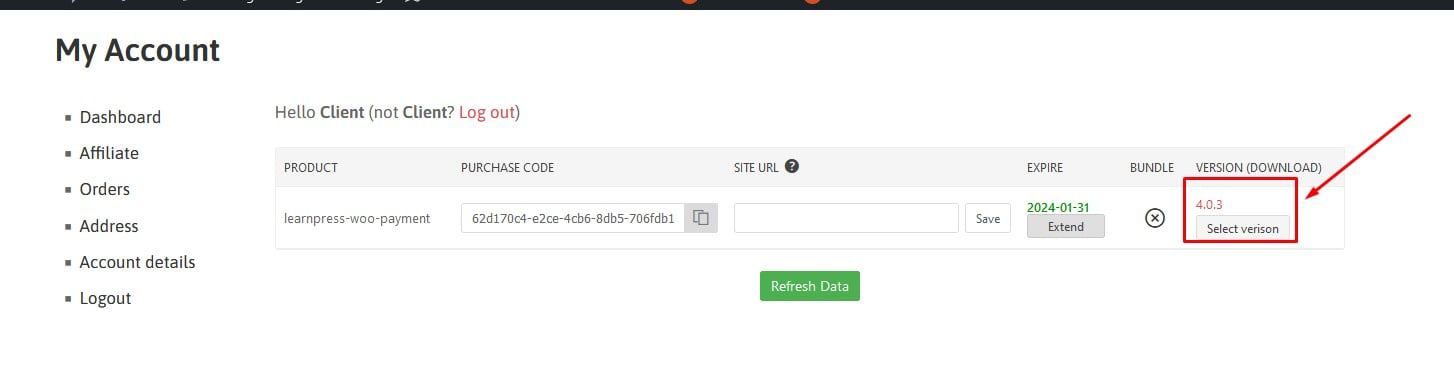
- Under ‘Order Details’, download the latest version of the plugin

- Visit ‘WordPress Dashboard > Plugins > Add New’.
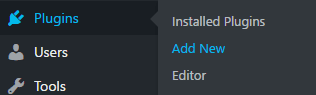
- Click ‘Upload Plugin’ and choose the downloaded plugin zip file. Click ‘Install Now’ to start the installation process.
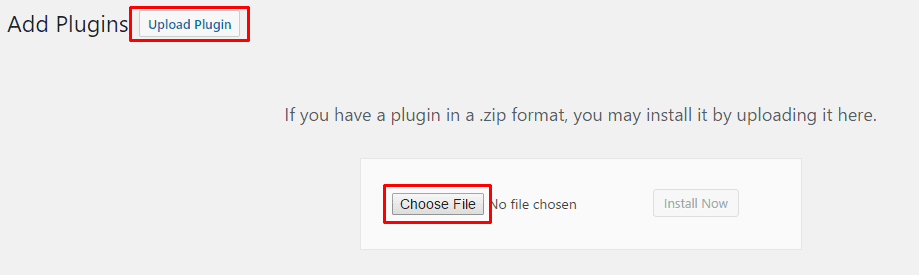
- After plugin installed successfully, click ‘Activate Plugin’ and you will be notified that the plugin is activated
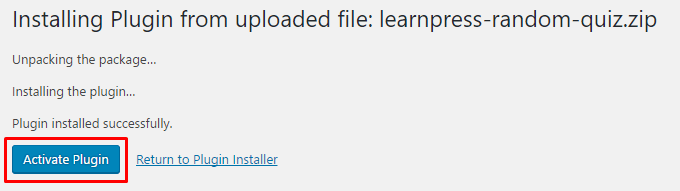
![]()
- The plugin is shown as activated and ready to use
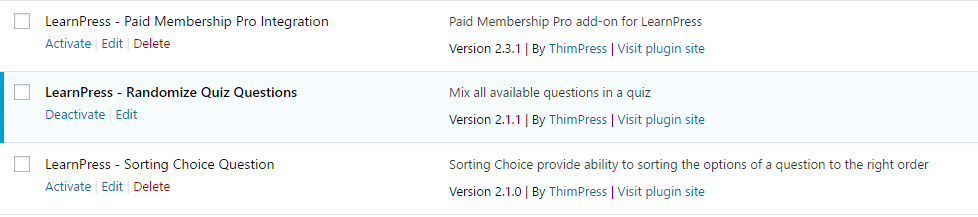
USAGE
- Visit ‘LearnPress > Certificates’.
- Click ‘Add New’ or choose any available certificates that you want to customize.
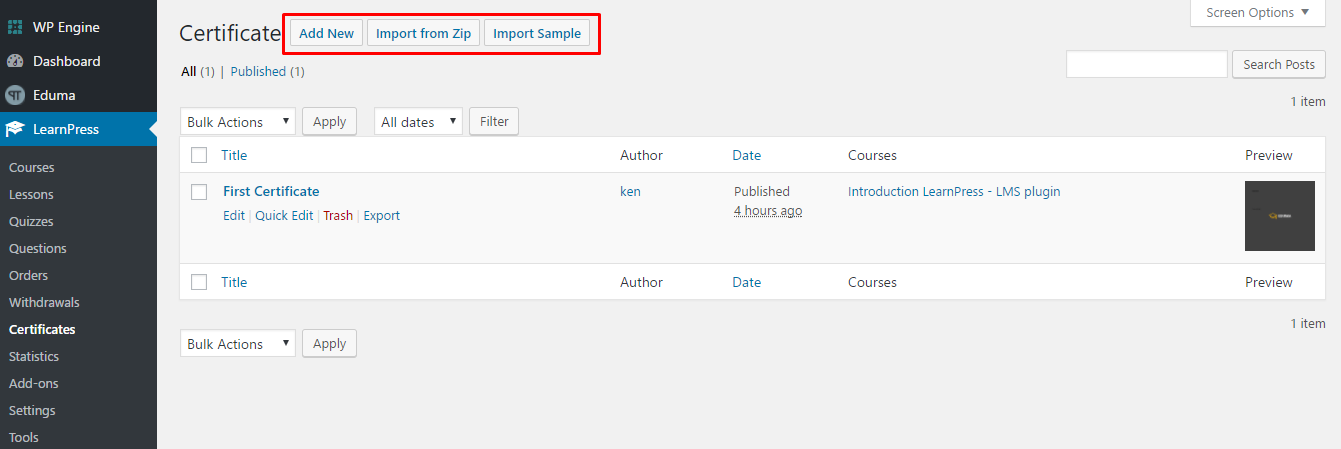
- Click ‘Change template’ to change or upload the certificate template.
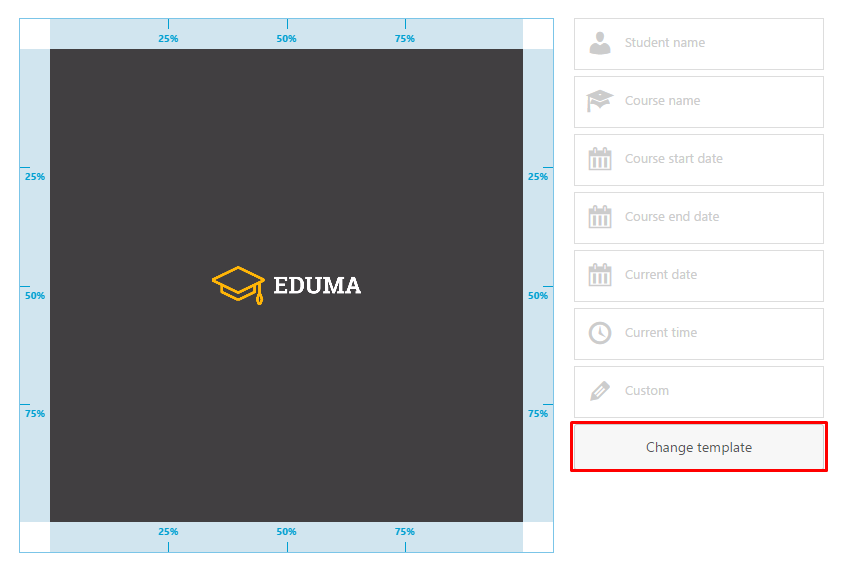
- Choose the wanted fields to add, then drag and drop anywhere on the template.
- You can customize each field settings such as ‘Font’, ‘Font style’, ‘Color’, etc.
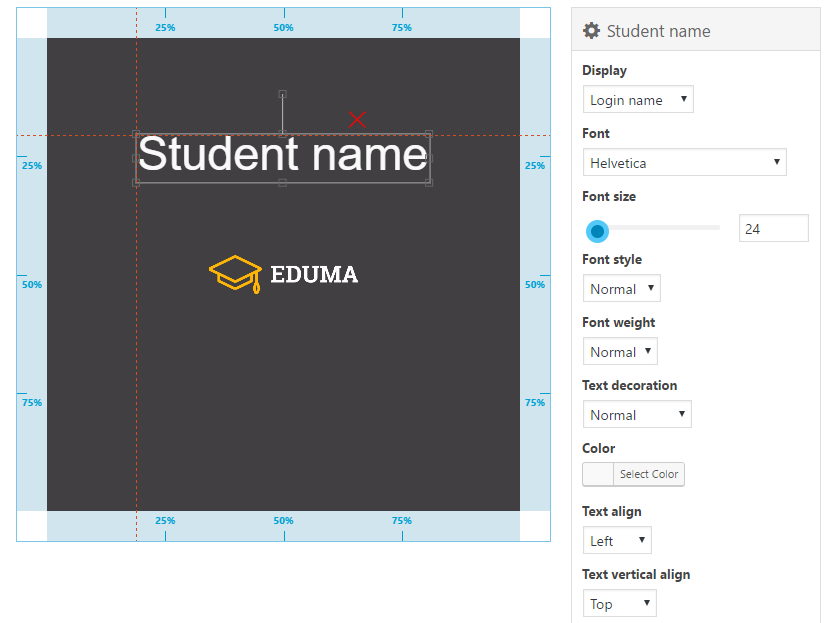
- After finishing, visit ‘LearnPress > Course’ and choose the course that you want to assign the certificate to
- Scroll down and under ‘Certificate’ tab, select the certificate
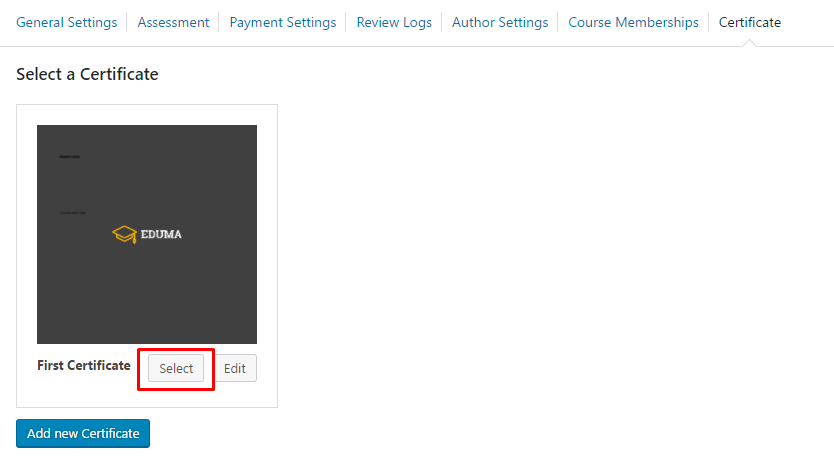
- The certificate is now previewed for that course.
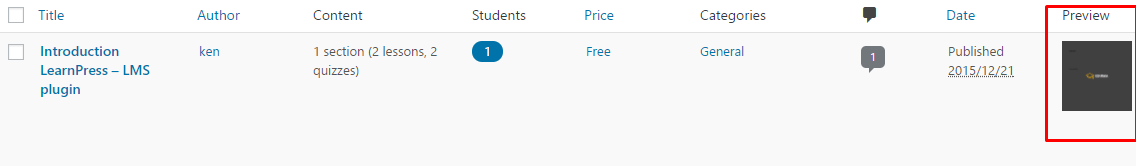
- Student’s account will show the certificate they receive
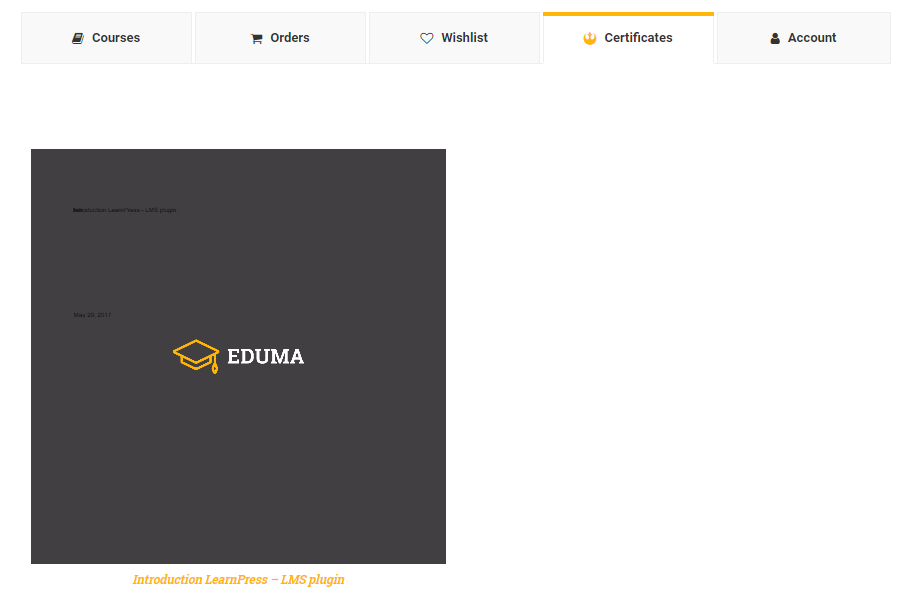
This Add-on Is Included In Our Education WordPress Themes Below:
If you purchase one of our Education WordPress themes below, this premium add-on is free to download and activate:
- Eduma ($69)
- Coaching WP ($54)
- Epsilon ($44)








Reviews
There are no reviews yet.