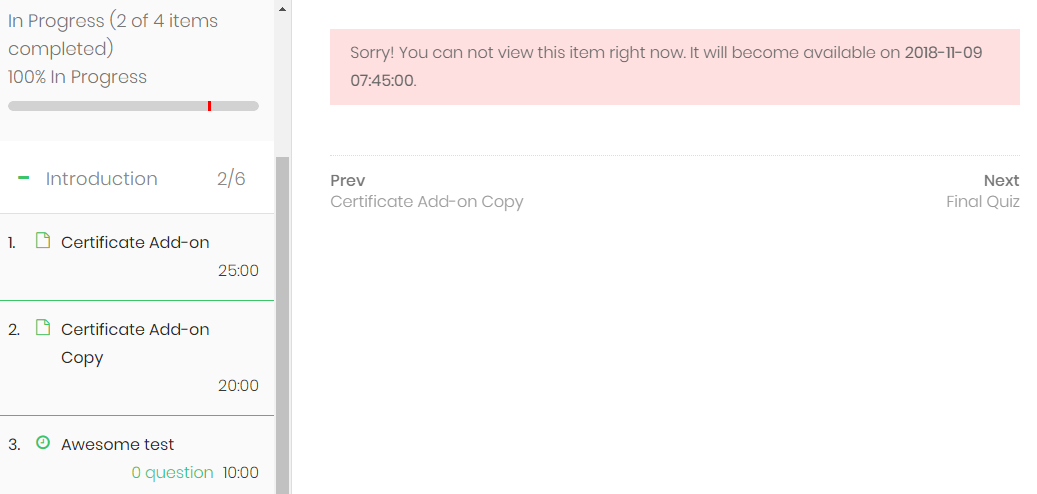Manage your course’s opening time with Content Drip
If you’ve created a schedule of your courses, instead of publishing courses in a sequence, you can publishing all courses immediately and set Content Drip for us. Content Drip will help you to manage opening time for your courses following your schedule.
With this Drip type, you can choose to open course immediately, after enrolled course specific time or after a special day.
With this Drip type, you can choose to open lesson #2 after completed lesson #1, open lesson #3 after completed lesson #2, and so on…
With this Drip type, you can choose to open course item after completed prerequisite items.
Usage
– Visit ‘LearnPress > Courses’
– Click ‘Add New’ or choose any existed course that you want to enable the add-on
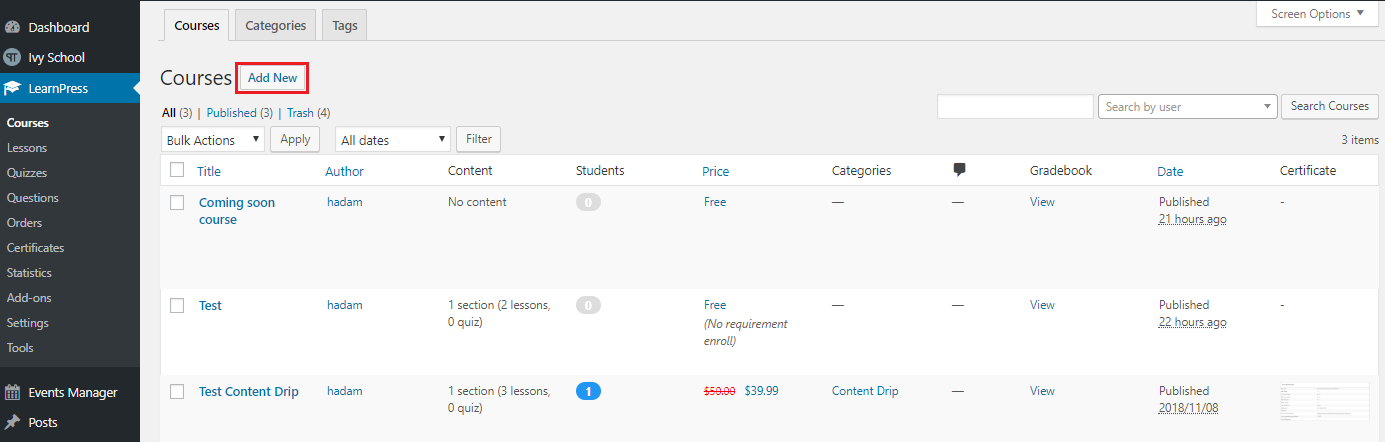
– Scroll down to ‘Courses Settings’
– Under ‘Content Drip’ tab, enable the option ‘Enable Content Drip’ and select Drip Type
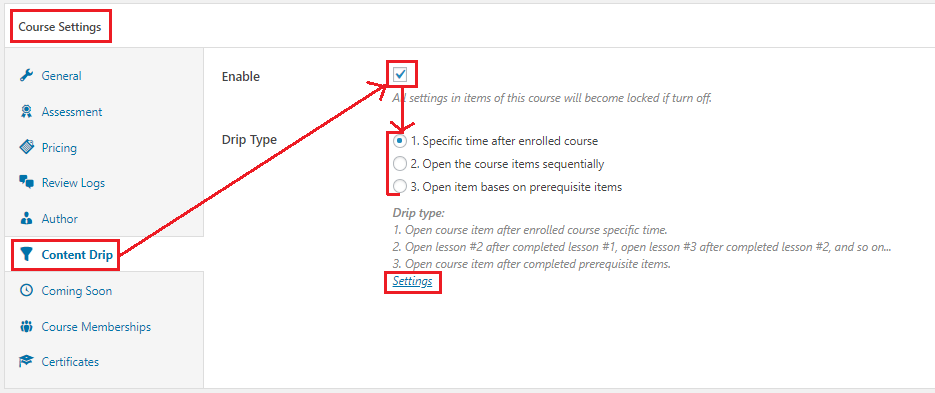
– Click Publish/Update course to Save. (Set Curriculum if course has no lesson/quiz)
– Click Setting under Drip Type to open Drip Item page. Set up Drip value for lessons.
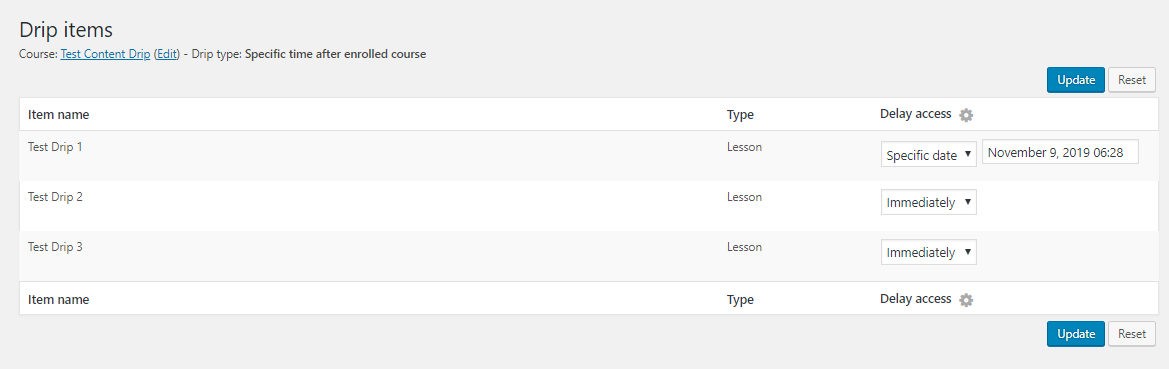
– Student cannot view content of course until it becomes available.