About
LearnPress – bbPress Integration creates a community for instructors and students to interact and discuss experience
Features
- Create a forum for the course
- Manage topics and replies of the forums
Download and Install
- Required bbPress plugin. Please download, install and activate both bbPress plugin and bbPress integration as following:
- Visit ‘WordPress Dashboard > Plugins > Add New’
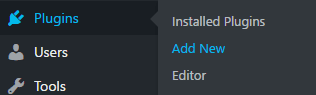
- Click ‘Upload Plugin’ and choose the plugin zip files that you just downloaded. Click ‘Install Now’ to start the installation process
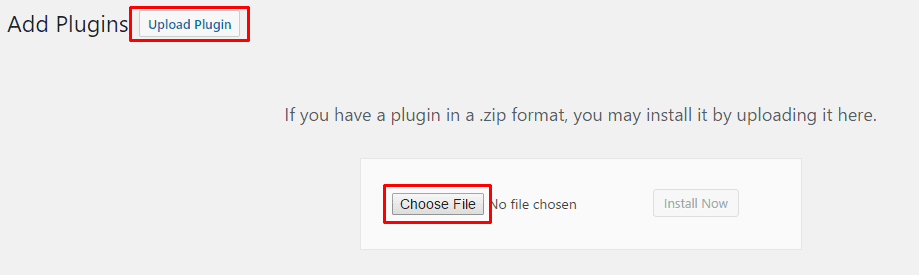
- After plugin installed successfully, click ‘Activate Plugin’ and you will be notified that the plugin is activated
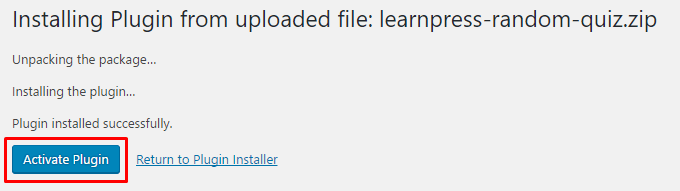
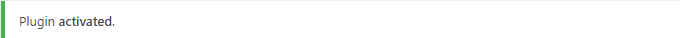
- The plugin is shown as activated and ready to use
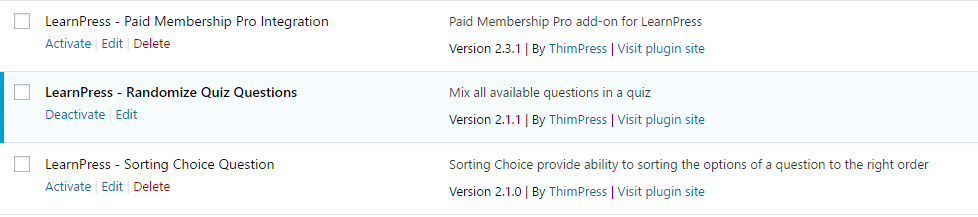
Usage
- ‘Forums’ feature is added to Dashboard after add-on activation
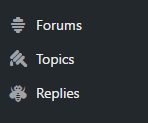
- Visit ‘LearnPress > Courses’
- Click ‘Add New’ or choose any existed course that you want to enable the add-on
- Scroll down and under ‘Course Forum’, check ‘Enable bbPress for this course’
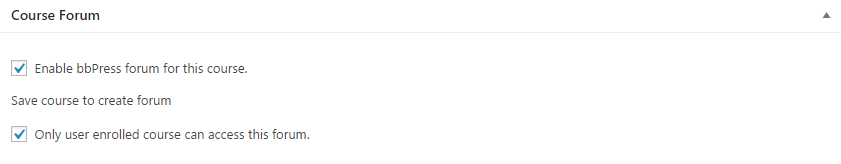
- Forum feature is now available on the website. Users are able to post and reply to topics
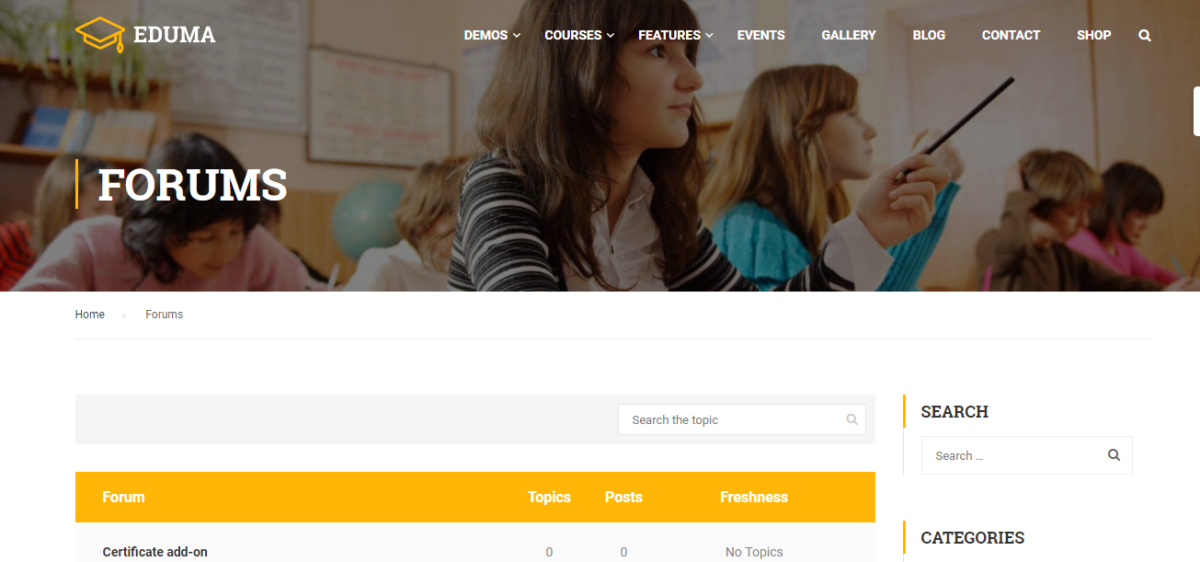
- You can manage the topics and replies from ‘LearnPress > Topics’ and ‘LearnPress >Replies’
- You can change other Forum settings in ‘LearnPress > Settings > Forums’
- For more information about using bbPress, please visit bbpress.org





Reviews
There are no reviews yet.