About
Stripe add-on for LearnPress provides another way for transaction to be done in the best convenient way for both parties
Features
- Transaction can be done via Stripe account
Download and Install
- After purchasing the plugin, visit ‘My Account’ on thimpress.com
- Click ‘Orders’ and ‘View’ your order
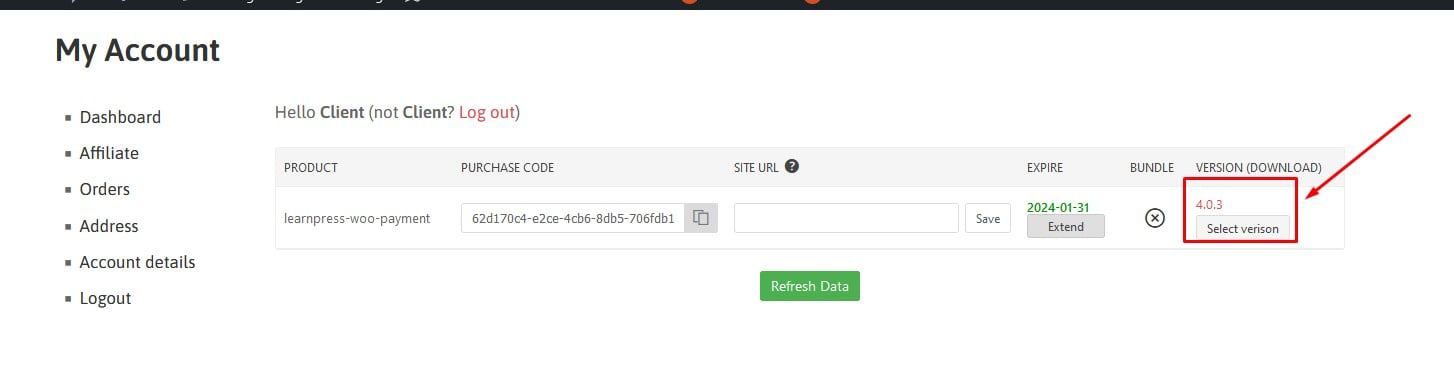
- Under ‘Order Details’, download the latest version of the plugin

- Visit ‘WordPress Dashboard > Plugins > Add New’
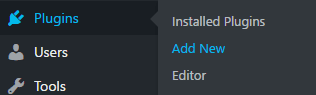
- Click ‘Upload Plugin’ and choose the plugin zip file that you just downloaded. Click ‘Install Now’ to start the installation process
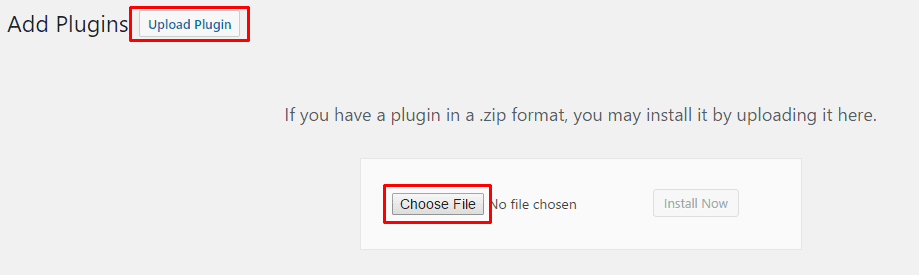
- After plugin installed successfully, click ‘Activate Plugin’ and you will be notified that the plugin is activated
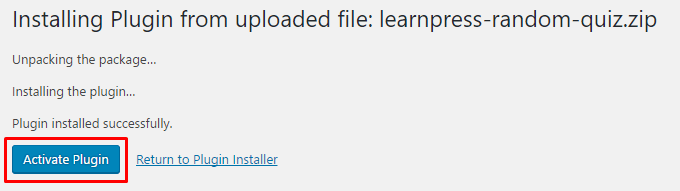
![]()
- The plugin is shown as activated and ready to use
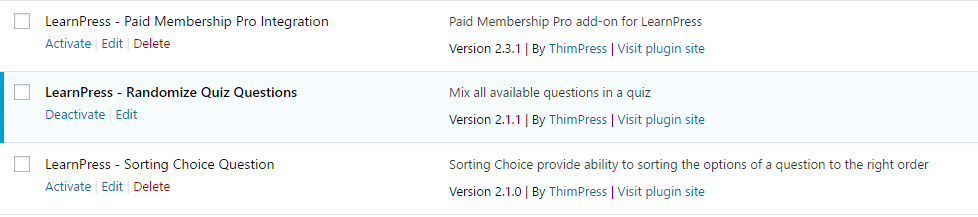
Usage
- Required Stripe account. Sign up new account here
- Visit ‘LearnPress > Settings’
- Under ‘Payments’ tab, choose ‘Stripe’ and check ‘Enable’
- Fill in your Stripe API key from your account settings. Please refer here to find those information.
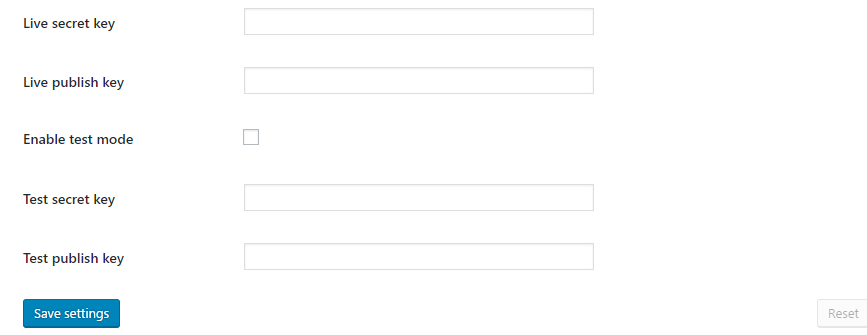
- ‘Stripe’ payment option is then available when students checkout
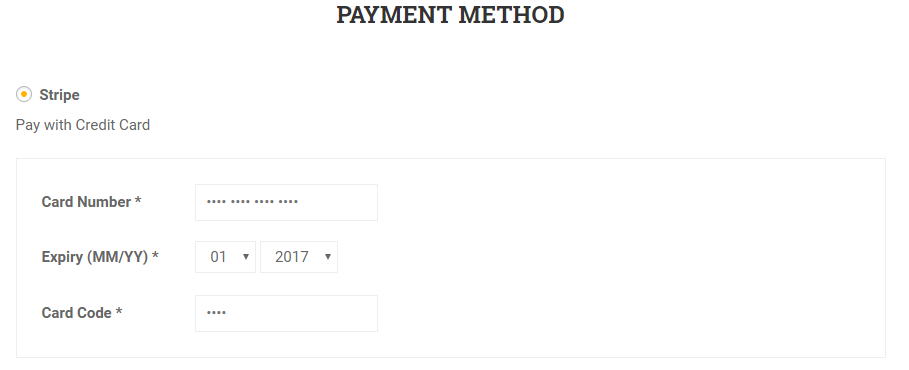


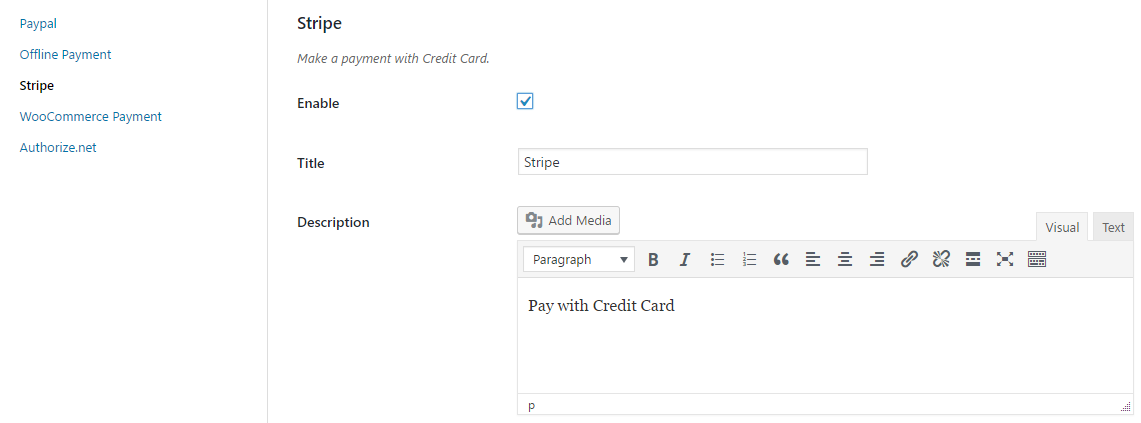



Reviews
There are no reviews yet.