About
WooCommerce add-on for LearnPress provides payment gateway through WooCommerce account for transaction to be done in the best convenient way for both parties


Quickly connect LearnPress Payment with WooCommerce Payment Gateways
LearnPress WooCommerce integration add-on let gives you more freedom on choosing the Payment Gateway for your online courses, using the unlimited power of WooCommerce Payment Gateways.
Pay via visa, creditcard, bank transfer, manual payment, pay by check, offline payment, etc. Anything can be possible with WooCommerce.
Let your students pay for courses in any currency, using any payment methods.
WooCommerce is the most powerful payment gateways for WordPress and there are thousands of add-ons for WooCommerce to help you make transactions in any currency using any payment methods. As long as there is a WooCommerce add-on for that transaction type, we can use that for our courses.


Creating coupons for your courses
By integrating with WooCommerce, you can create coupon code for your courses and send it to your students. The learning experience has never been this easy and simple.
Only $39 – One Off Payment
The add-on is on sale for only $39 and this is a one-time payment. You will get life time access to the latest update of the add-on and a 6-month free bug related support from our developers.
Buy Now – $39 Only

Get LearnPress Add-ons Bundle for Free
Need this add-on and also the LearnPress add-on Bundle for free? Check Information –> Here
#1 - Download and Install LearnPress WooCommerce Add-on
#2: Usage - How to use LearnPress WooCommerce Add-on
Get LearnPress add-ons Bundle FOR FREE
As we would like to encourage Education movements around the world, we will provide LearnPress add-ons Bundle ($300) for Free to any of our customers who purchased one of our Education themes below.So, quick, go ahead and buy one of these themes for only $59+ and get $300 bonus LearnPress add-ons. (After you’ve bought our theme, click here to request download LearnPress Add-ons Bundle)
Education WordPress Theme | Education WP
4.82 (1017 ratings) – 15,000 Sales
- 12 Education Demos
- Online Course, Online Training, Subscription
- LMS, One Instructor, ESL, Language School
$129 $69
LMS WordPress Theme – eLearning WP
4.0 (57ratings) – 805 Sales
- 03 Elearning, LMS, Education focused demos
- Create and sell online/offline courses easily
- Sell course with Subscription / Membership
$69 $64
WordPress LMS Theme for Online Courses, Schools & Education | Course Builder
4.79 (91 ratings) – 1,372 Sales
- 05 Education, LMS, elearning focused demos
- Create and sell online/offline courses easily
- Sell course with Subscription / Membership
$69 $64
Academy LMS
(0 ratings) – 6,154 Sales
- Compatible with Latest version of WordPress
- Flexible Payment Methods
- Suitable for Academy
$64 $49
Speaker and Life Coach WordPress Theme | Coaching WP
4.74 (105 ratings) – 2,382 Sales
- 5 Demos: Speaker, Life Coach, Biz Coach, etc.
- Create + sell courses,events with LearnPress
- Best SEO Practice & Super Fast
$69 $59


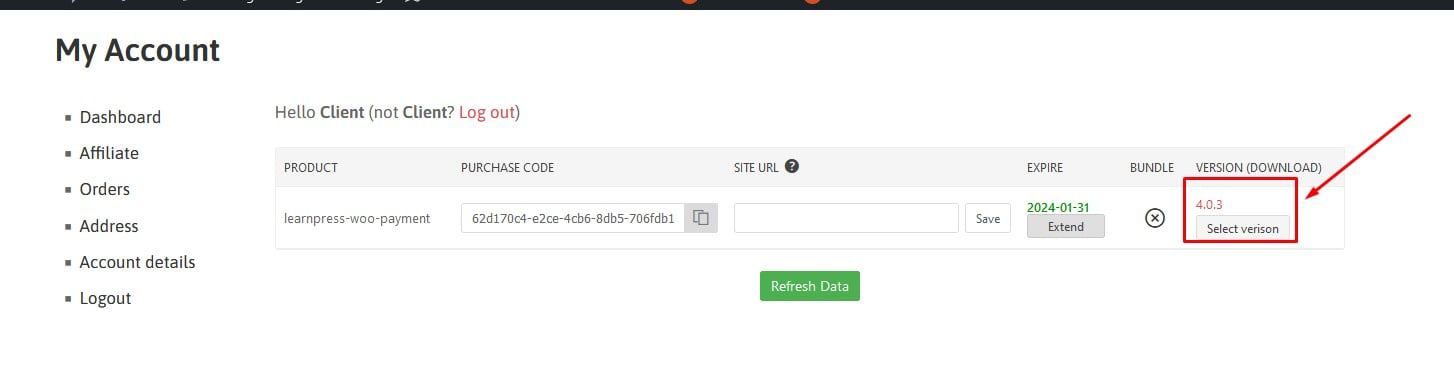

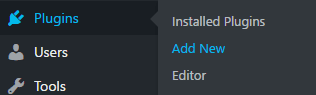
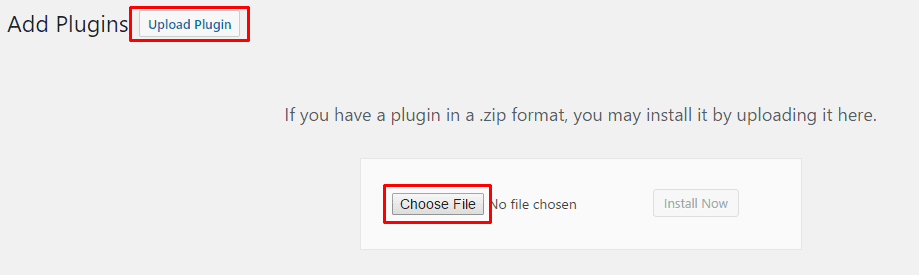
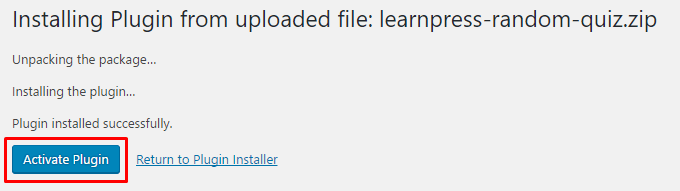
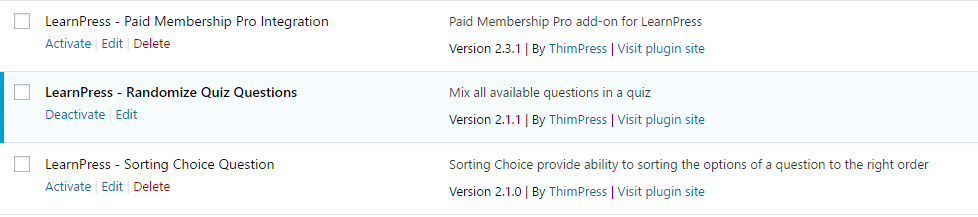
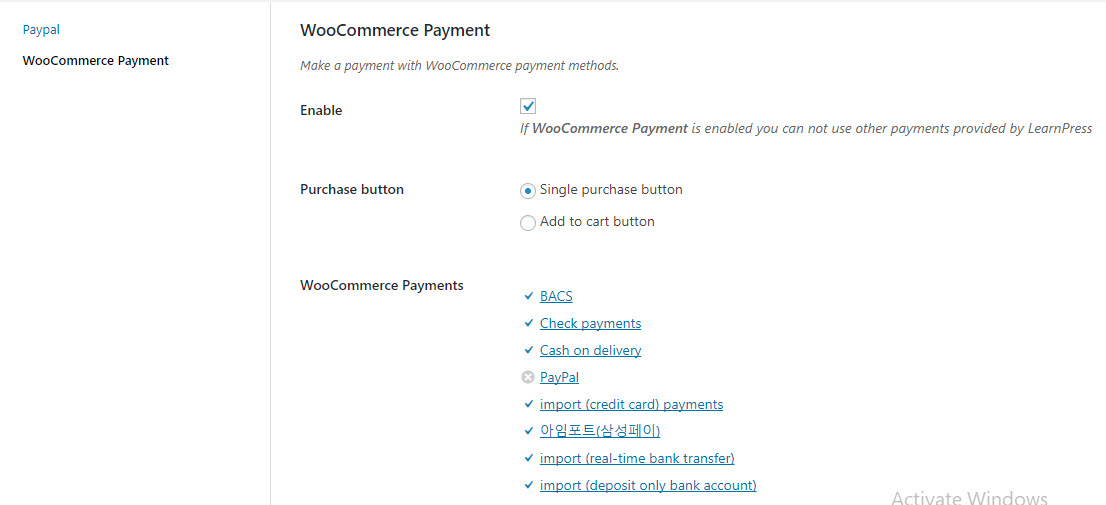
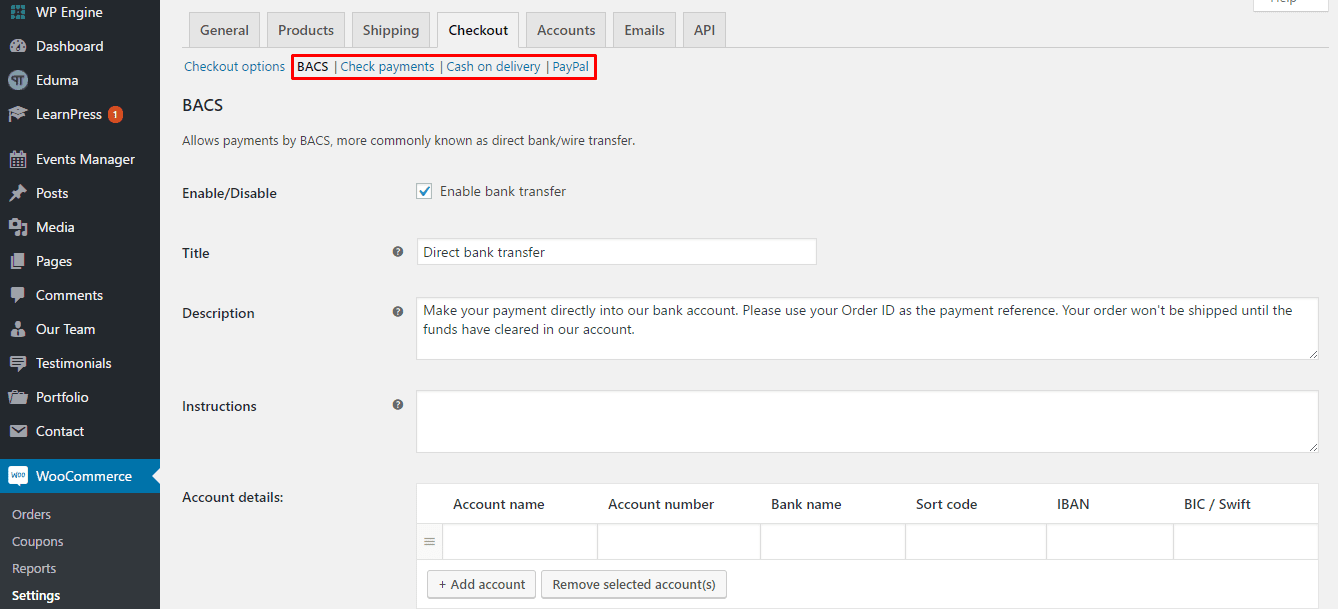
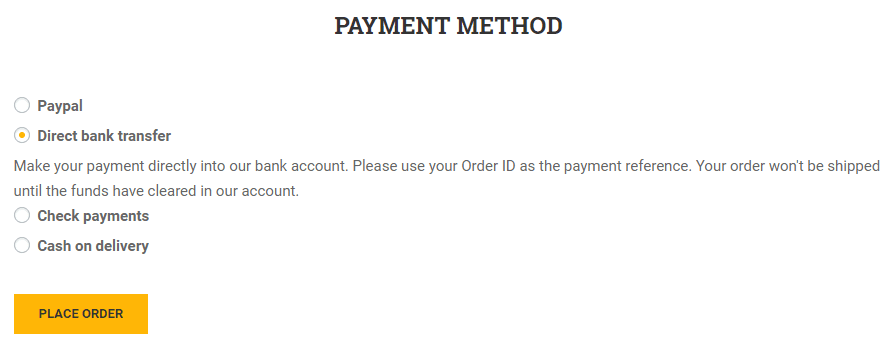


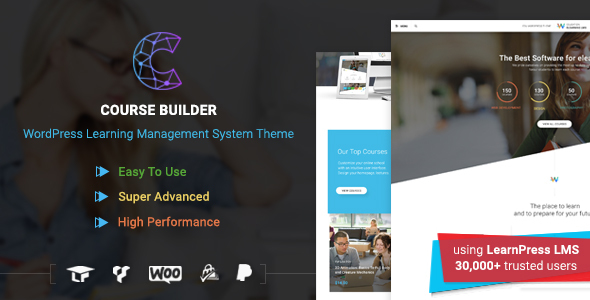

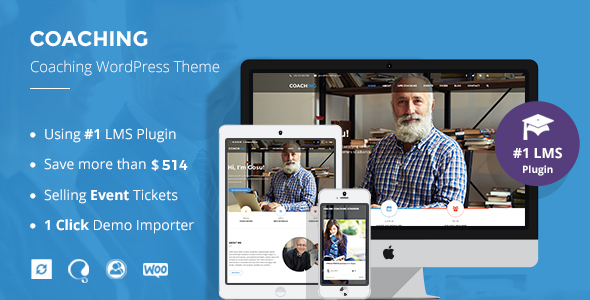
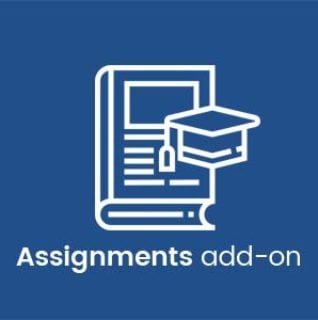


Reviews
There are no reviews yet.